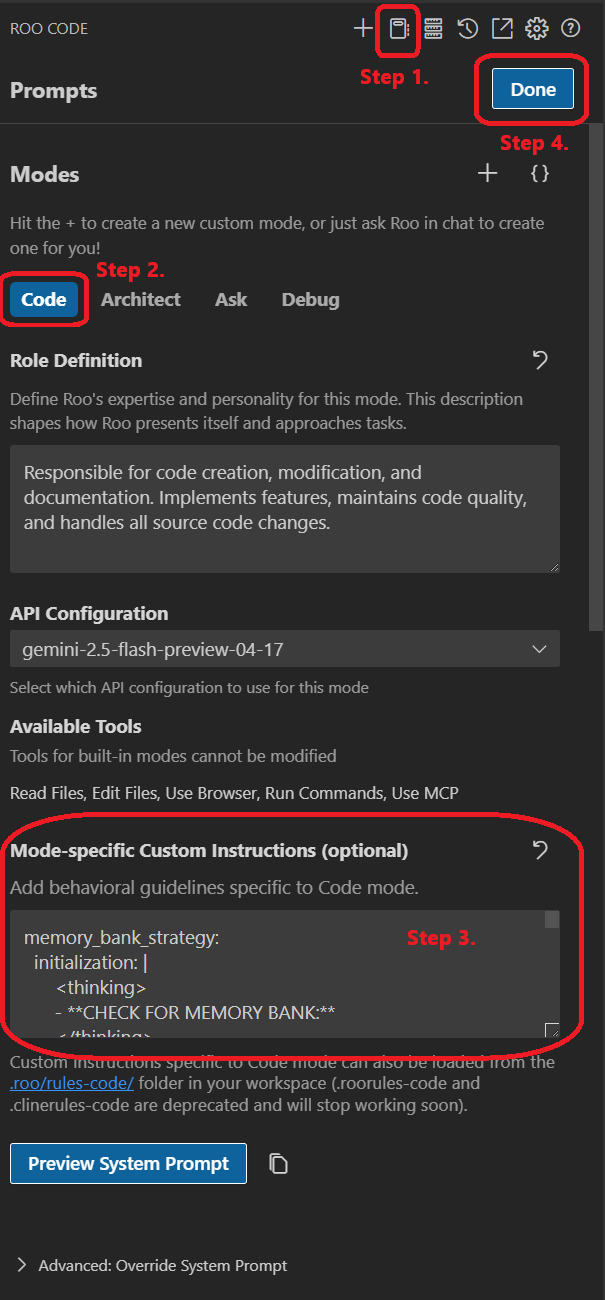Roo Code Memory Bank solves a critical challenge in AI-assisted development: maintaining context across sessions. By providing a structured memory system integrated with VS Code, it ensures your AI assistant maintains a deep understanding of your project across sessions.
graph LR
A[Memory Bank] --> B[Core Files]
A --> C[Mode Rules]
A --> D[VS Code UI]
B --> E[Project Context]
B --> F[Decisions]
B --> G[Progress]
C --> H[Architect]
C --> I[Code]
C --> J[Ask]
C --> K1[Debug]
K[Real-time Updates] --> B
K --> L[Continuous Sync]
L --> M[Auto-save]
L --> N[Event Tracking]
- 🧠 Memory Bank: Persistent storage for project knowledge
- 📋 Mode Rules: YAML-based behavior configuration
- 🔧 VS Code Integration: Seamless development experience
- ⚡ Real-time Updates: Continuous context synchronization
- Open the Roo Code Prompts settings.
- Select the mode to modify.
- Copy/Paste the contents of the corresponding memory_bank_strategy_"mode".yml file.
- Save the changes.
- Switch to Architect or Code mode in Roo Code chat
- Send a message (e.g., "hello")
- Roo will automatically:
- 🔍 Scan for
memory-bank/directory - 📁 Create it if missing (with your approval)
- 📝 Initialize core files
- 🚦 Provide next steps
- 🔍 Scan for
💡 Pro Tip: Project Brief
Create a projectBrief.md in your project root before initialization to give Roo immediate project context.
project-root/
├── memory-bank/
│ ├── activeContext.md
│ ├── productContext.md
│ ├── progress.md
│ └── decisionLog.md
└── projectBrief.md
graph TD
MB[memory-bank/] --> AC[activeContext.md]
MB --> DL[decisionLog.md]
MB --> PC[productContext.md]
MB --> PR[progress.md]
MB --> PB[projectBrief.md]
MB --> SP[systemPatterns.md]
subgraph Core Files
AC[Current Session State]
DL[Technical Decisions]
PC[Project Overview]
PR[Progress Tracking]
end
subgraph Optional
PB[Project Brief]
SP[System Patterns]
end
📖 View File Descriptions
| File | Purpose |
|---|---|
activeContext.md |
Tracks current goals, decisions, and session state |
decisionLog.md |
Records architectural choices and their rationale |
productContext.md |
Maintains high-level project context and knowledge |
progress.md |
Documents completed work and upcoming tasks |
projectBrief.md |
Contains initial project requirements (optional) |
systemPatterns.md |
Documents recurring patterns and standards |
- Remembers project details across sessions
- Maintains consistent understanding of your codebase
- Tracks decisions and their rationale
- Structured documentation with clear purposes
- Technical decision tracking with rationale
- Automated progress monitoring
- Cross-referenced project knowledge
Roo Code Memory Bank's Architect mode is designed for high-level system design and project organization. This mode focuses on architectural decisions, system structure, and maintaining project-wide consistency.
- 🏗️ System Design: Create and maintain architecture
- 📐 Pattern Definition: Establish coding patterns and standards
- 🔄 Project Structure: Organize code and resources
- 📋 Documentation: Maintain technical documentation
- 🤝 Team Collaboration: Guide implementation standards
Architect mode actively monitors and updates Memory Bank files based on:
- 🎯 Architectural decisions and changes
- 📊 System pattern definitions
- 🔄 Project structure updates
- 📝 Documentation requirements
- ⚡ Implementation guidance needs
graph TD
A[Architect Mode] --> B[Design Decisions]
A --> C[Pattern Definition]
B --> D[Memory Bank Updates]
C --> D
D --> E[activeContext.md]
D --> F[progress.md]
D --> G[decisionLog.md]
E --> H[Design Status]
F --> I[Architecture Progress]
G --> J[Design Decisions]
Switch to Architect mode when you need to:
- Design system architecture
- Define coding patterns
- Structure new projects
- Guide implementations
- Make architectural decisions
Roo Code Memory Bank's Code mode is your primary interface for implementation and development. This mode specializes in writing, modifying, and maintaining code while following established patterns.
- 💻 Code Creation: Write new code and features
- 🔧 Code Modification: Update existing implementations
- 📚 Documentation: Add code comments and docs
- ✨ Quality Control: Maintain code standards
- 🔄 Refactoring: Improve code structure
Code mode actively monitors and updates Memory Bank files based on:
- 📝 Code implementations
- 🔄 Feature updates
- 🎯 Pattern applications
- ⚡ Performance improvements
- 📚 Documentation updates
graph TD
A[Code Mode] --> B[Implementation]
A --> C[Documentation]
B --> D[Memory Bank Updates]
C --> D
D --> E[activeContext.md]
D --> F[progress.md]
D --> G[decisionLog.md]
E --> H[Current Tasks]
F --> I[Code Progress]
G --> J[Implementation Decisions]
Switch to Code mode when you need to:
- Implement new features
- Modify existing code
- Add documentation
- Apply coding patterns
- Refactor code
Roo Code Memory Bank's Ask mode serves as your knowledge base interface and documentation assistant. This mode excels at providing information, explaining concepts, and maintaining project knowledge.
- 💡 Knowledge Sharing: Access project insights
- 📚 Documentation: Create and update docs
- 🔍 Code Explanation: Clarify implementations
- 🤝 Collaboration: Share understanding
- 📖 Pattern Education: Explain system patterns
Ask mode actively monitors and updates Memory Bank files based on:
- ❓ Knowledge requests
- 📝 Documentation needs
- 🔄 Pattern explanations
- 💡 Implementation insights
- 📚 Learning outcomes
graph TD
A[Ask Mode] --> B[Knowledge Sharing]
A --> C[Documentation]
B --> D[Memory Bank Updates]
C --> D
D --> E[activeContext.md]
D --> F[progress.md]
D --> G[decisionLog.md]
E --> H[Current Topics]
F --> I[Documentation Progress]
G --> J[Knowledge Decisions]
Switch to Ask mode when you need to:
- Understand code patterns
- Get implementation guidance
- Create documentation
- Share knowledge
- Learn system concepts
Roo Code Memory Bank's Debug mode specializes in systematic problem-solving and troubleshooting. This mode employs strategic analysis and verification to identify and resolve issues.
- 🔍 Issue Investigation: Analyze problems systematically
- 📊 Error Analysis: Track error patterns
- 🎯 Root Cause Finding: Identify core issues
- ✅ Solution Verification: Validate fixes
- 📝 Problem Documentation: Record findings
Debug mode actively monitors and updates Memory Bank files based on:
- 🐛 Bug discoveries
- 📈 Performance issues
- 🔄 Error patterns
- ⚡ System bottlenecks
- 📝 Fix verifications
graph TD
A[Debug Mode] --> B[Investigation]
A --> C[Analysis]
B --> D[Memory Bank Updates]
C --> D
D --> E[activeContext.md]
D --> F[progress.md]
D --> G[decisionLog.md]
E --> H[Current Issues]
F --> I[Debug Progress]
G --> J[Solution Decisions]
Switch to Debug mode when you need to:
- Investigate issues
- Analyze errors
- Find root causes
- Verify fixes
- Document problems
- ⚡ Real-time Updates: Memory Bank automatically stays synchronized with your work
- 💾 Manual Updates: Use "UMB" or "update memory bank" as a fallback when:
- Ending a session unexpectedly
- Halting mid-task
- Recovering from connection issues
- Forcing a full synchronization
Apache 2.0 © 2025 GreatScottyMac