
This high level library provides objects that represent Circuit Playground Express and Bluefruit hardware.
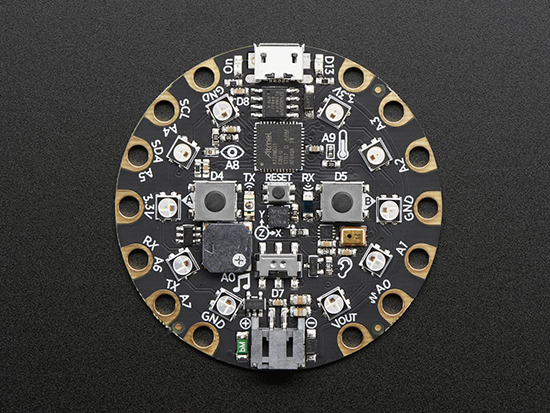
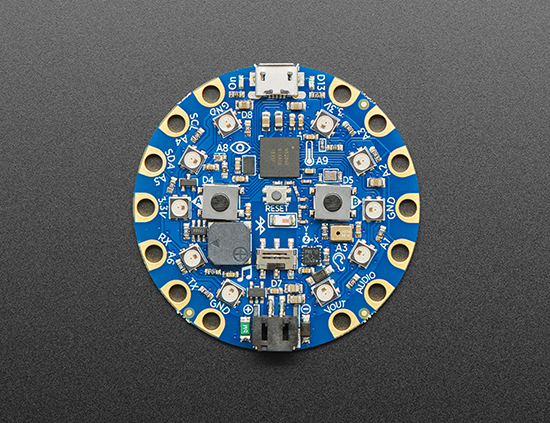
For Circuit Playground Express, simply install CircuitPython to use this library - the library itself and all of its dependencies are built into CircuitPython for Circuit Playground Express.
For Circuit Playground Bluefruit, you must install this library and all of its dependencies. Please download the latest Adafruit CircuitPython library bundle. Open the resulting zip file, open the lib folder within, and copy the following folders and files to the lib folder on your CIRCUITPY drive:
- adafruit_bus_device/
- adafruit_circuitplayground/
- adafruit_lis3dh.mpy
- adafruit_thermistor.mpy
- neopixel.mpy
Using this library is super simple. Simply import the cp variable from the module and then use it.
from adafruit_circuitplayground import cp
while True:
if cp.button_a:
print("Temperature:", cp.temperature)
cp.red_led = cp.button_bTo learn more about all the features of this library, check out the CircuitPython Made Easy on Circuit Playground Express and Bluefruit guide on the Adafruit Learn System.
For a detailed explanation of how the Circuit Playground library functions, see The Technical Side page of the CircuitPython Made Easy on Circuit Playground Express and Bluefruit guide.
API documentation for this library can be found on Read the Docs.
For information on building library documentation, please check out this guide.
Contributions are welcome! Please read our Code of Conduct before contributing to help this project stay welcoming.